




HR and Benefits
W-2 forms now available in Workday
Published: Jan. 26, 2024
W-2s for 2023 have been posted in Workday and are now available to employees.
Follow the steps below to view the PDF document of your W-2.
If you opted to receive a paper copy as well, those documents will be mailed. However, you don't have to wait for the mailed copy if you follow the instructions below.
- Log in to Workday.
- Select the profile icon in the top right corner of the screen.
- Click the "View Profile" button under your name.
- Find and click "Pay" in the blue menu.
- Select "Tax Documents" from the horizontal menu at the top of the screen.
- Select the "Employee Copy" PDF to either download or print the file.
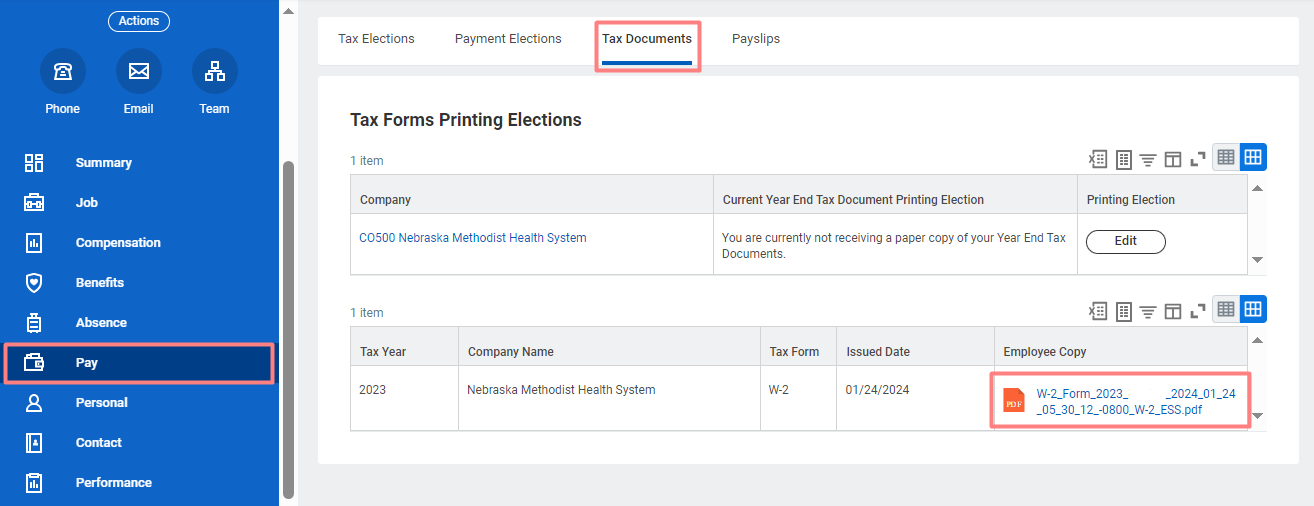
Please note:
- 1095-C documents will be posted to Workday by March, but you don't need to wait for this document to file your taxes.
- 1099-R documents will have been sent by Fidelity for anyone who transitioned from the 403(b) to the new 401(k) earlier this year. Click here for more information.
- Former employees will also access their W2s electronically in Workday. If they need assistance, they should contact the HR Service Center at (402) 354-2280, Option 1.
Find more information about tax documents (W-2, 1095-C AND 1099-R) here.
If you have questions, contact the Methodist Service Center. Call (402) 354-2280 and press 1 for Human Resources.
